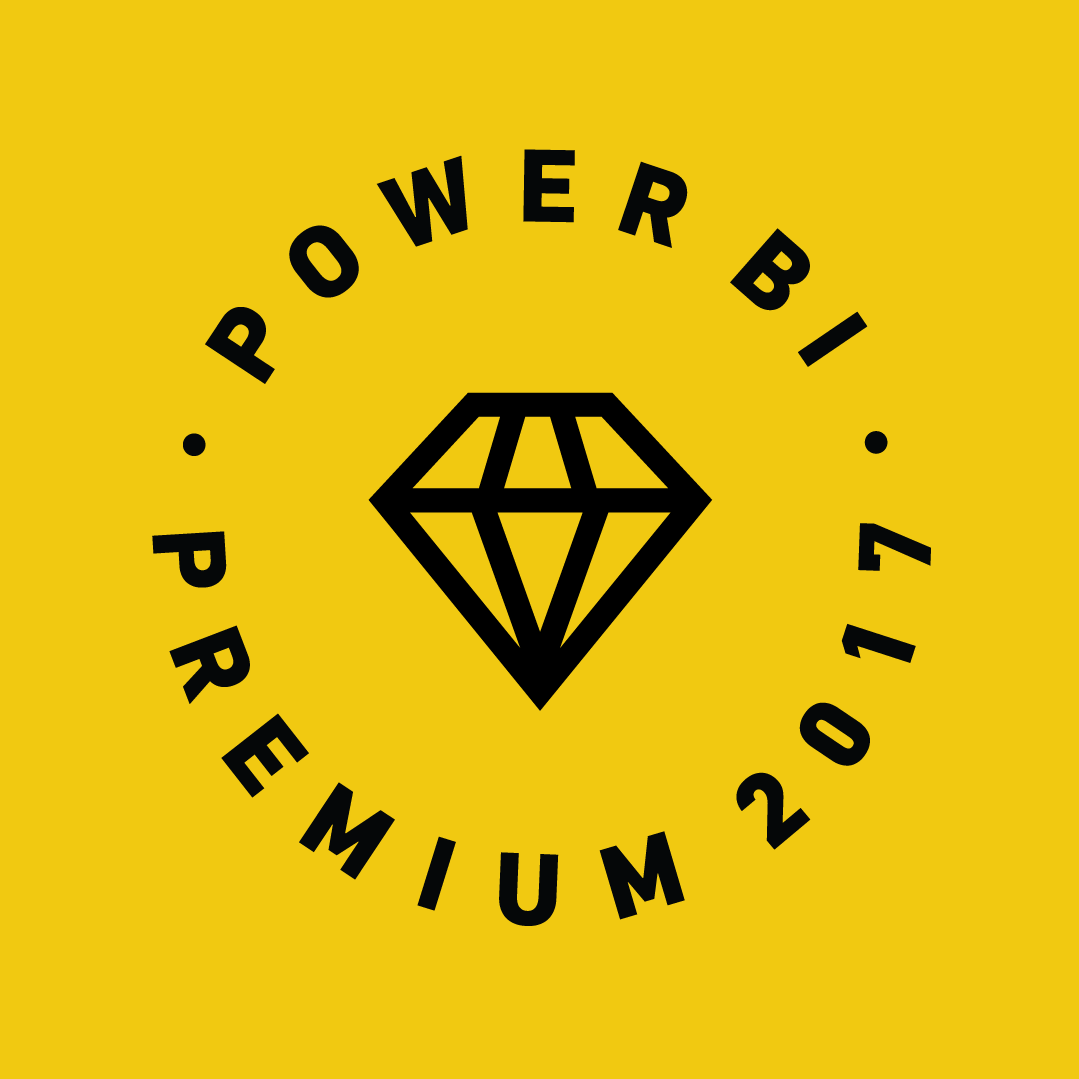
Power BI Premium
Microsoft Power BI is an enterprise data visualization and analytics software. I was a Senior UX designer on the Power BI team, and worked as the lead for a new offering, called Power BI Premium. It is a new method of purchasing Power BI, offering dedicated server space, enabling better performance and large-scale deployments without paying for thousands of individual Pro licenses.
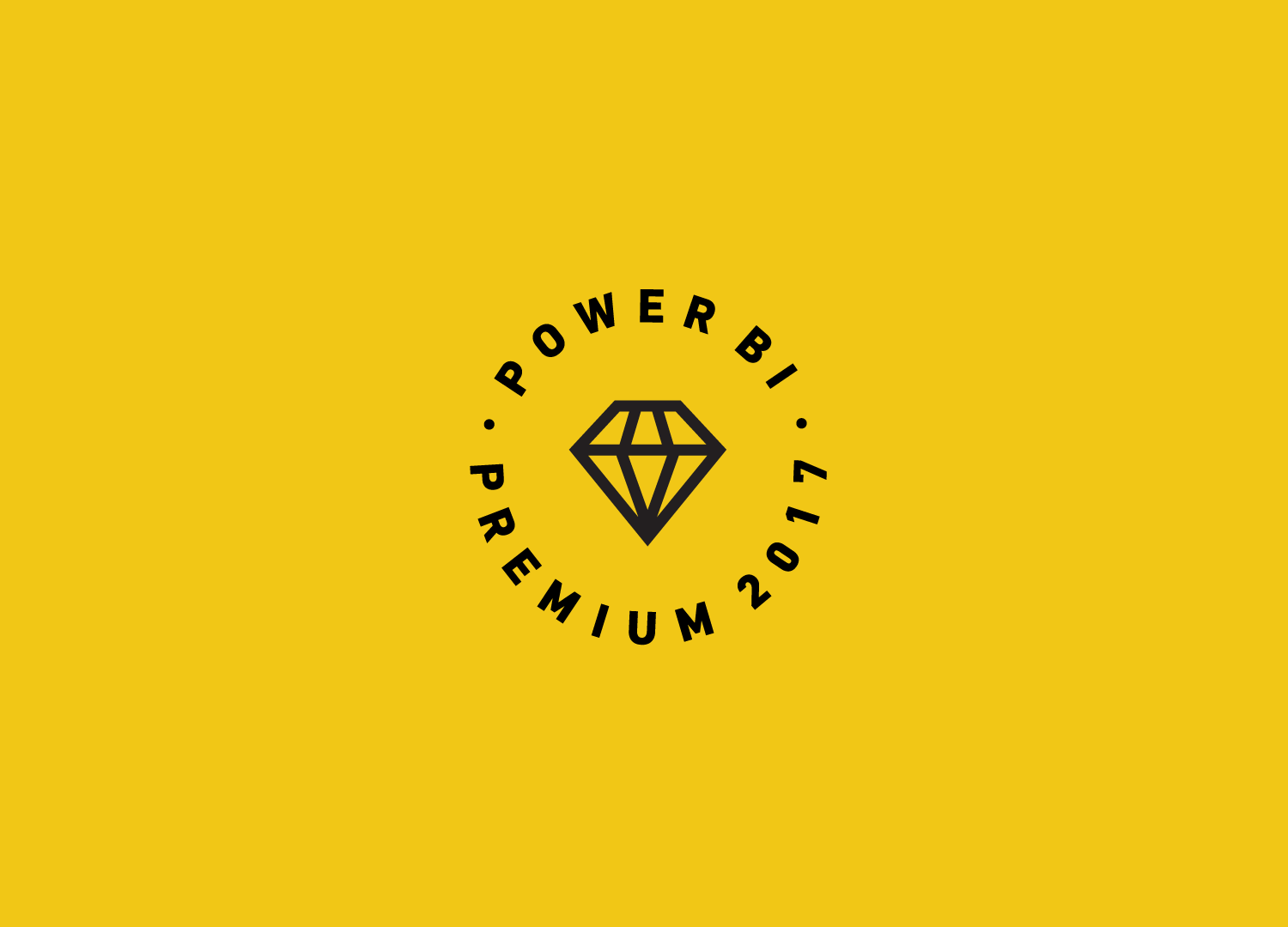
Breaking down the problem
The first step in the design process was defining what the touch-points were and which of our personas would be affected by the new offering in the Power BI interface. One of our personas is in charge of admin and purchasing Power BI Premium for his organization. He does this by selecting an amount of dedicated capacity. We worked closely with the project managers to determine what level of granularity this admin would have in controlling this dedicated capacity (or capacities) and who would have permissions on it. One side of the UX challenge for Premium was to design the admin portal and settings to accommodate permissions and workspaces for Premium capacity.
The other dimension of this problem was the end-user interface. For example, if the admin decided to make our analyst persona an admin of a Premium capacity, they would need a way to determine which workspaces they own that would live on that capacity. Since this is a complex topic with many layers, I worked with our excellent team of UX content and research to figure out how to introduce Premium in a way that made sense, felt relevant to the analyst's central tasks, and wasn't filled with unnecessary information.
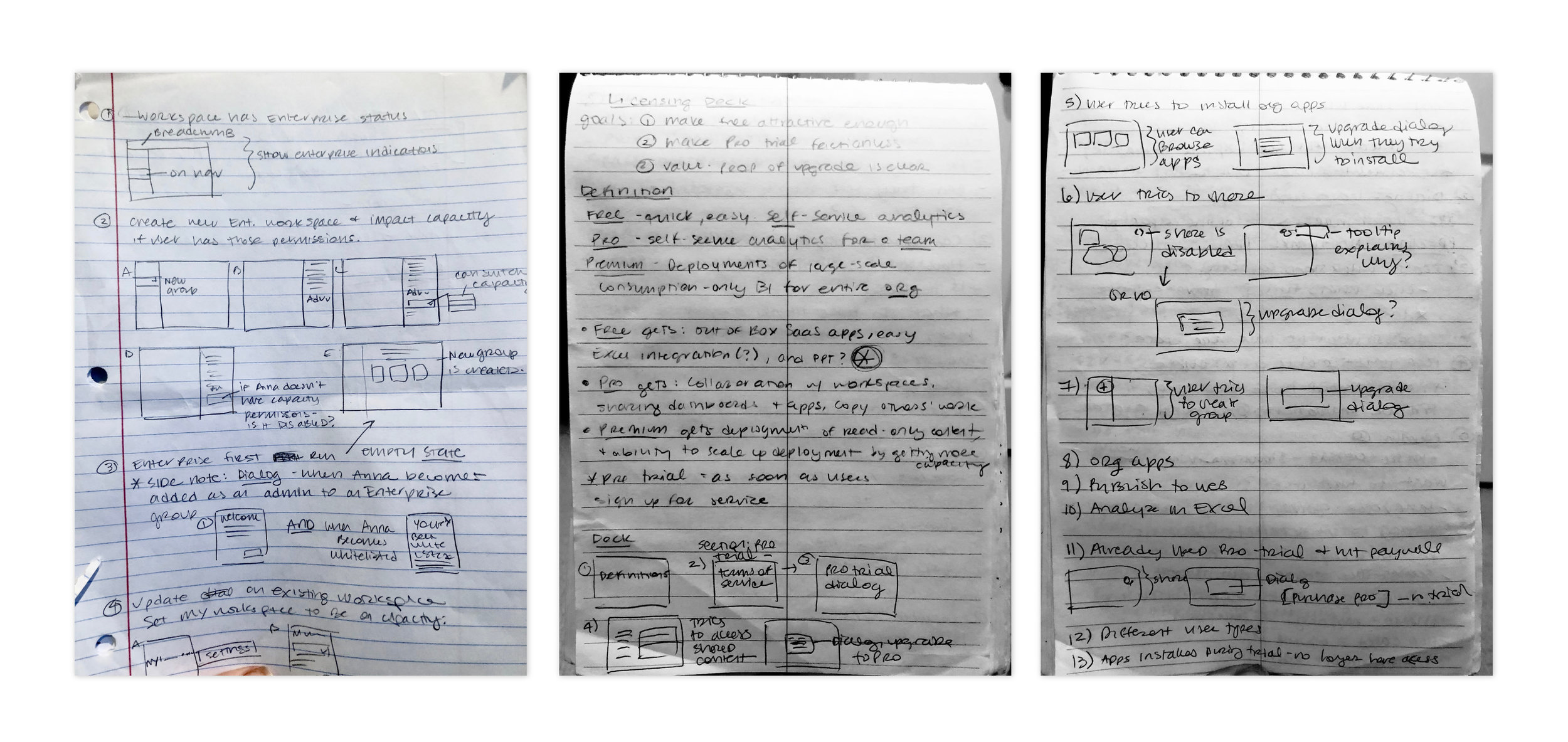
Design process
After landing on the specific parts of the interface that would be impacted by Power BI Premium, I started with sketches and followed up with wireframes. Above are a couple sketches outlining where the user might encounter "Premium" in the interface. What follows are early ideas for introducing Premium in a friendly dialog, and surfacing a contextual pane that would allow an analyst to promote her workspace to Premium, indications that certain artifacts were Premium, and tooltips to guide her through creating a Premium workspace. At the time, we hadn't landed on a name for this offering and the working title was "Enterprise".
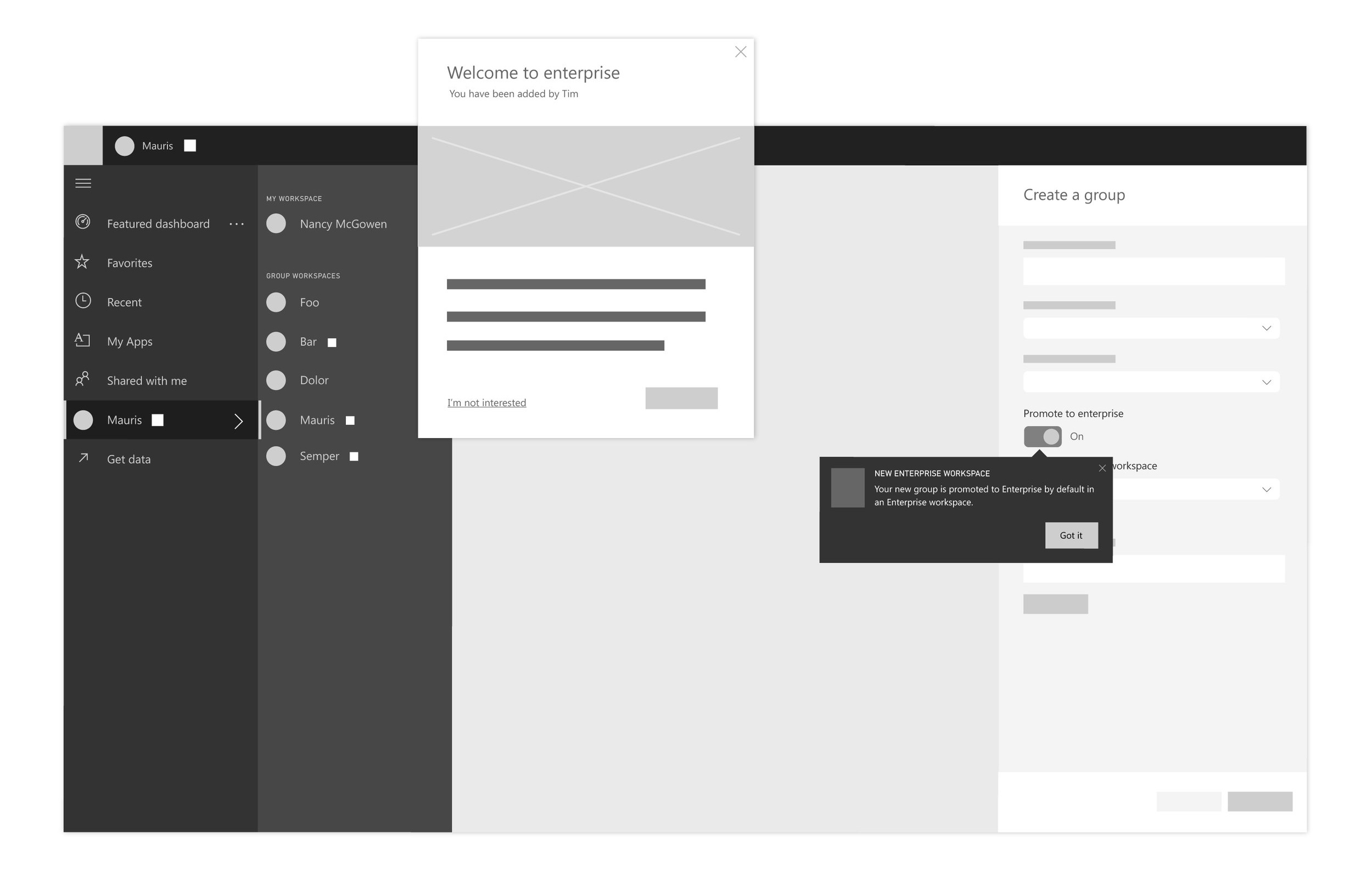
Wireframe showing introducing Premium in a friendly dialog. Enterprise was an early name concept for Premium. This image also shows a tooltip that the user would see the first time they encountered this toggle to move a workspace onto Premium (formerly Enterprise) capacity.
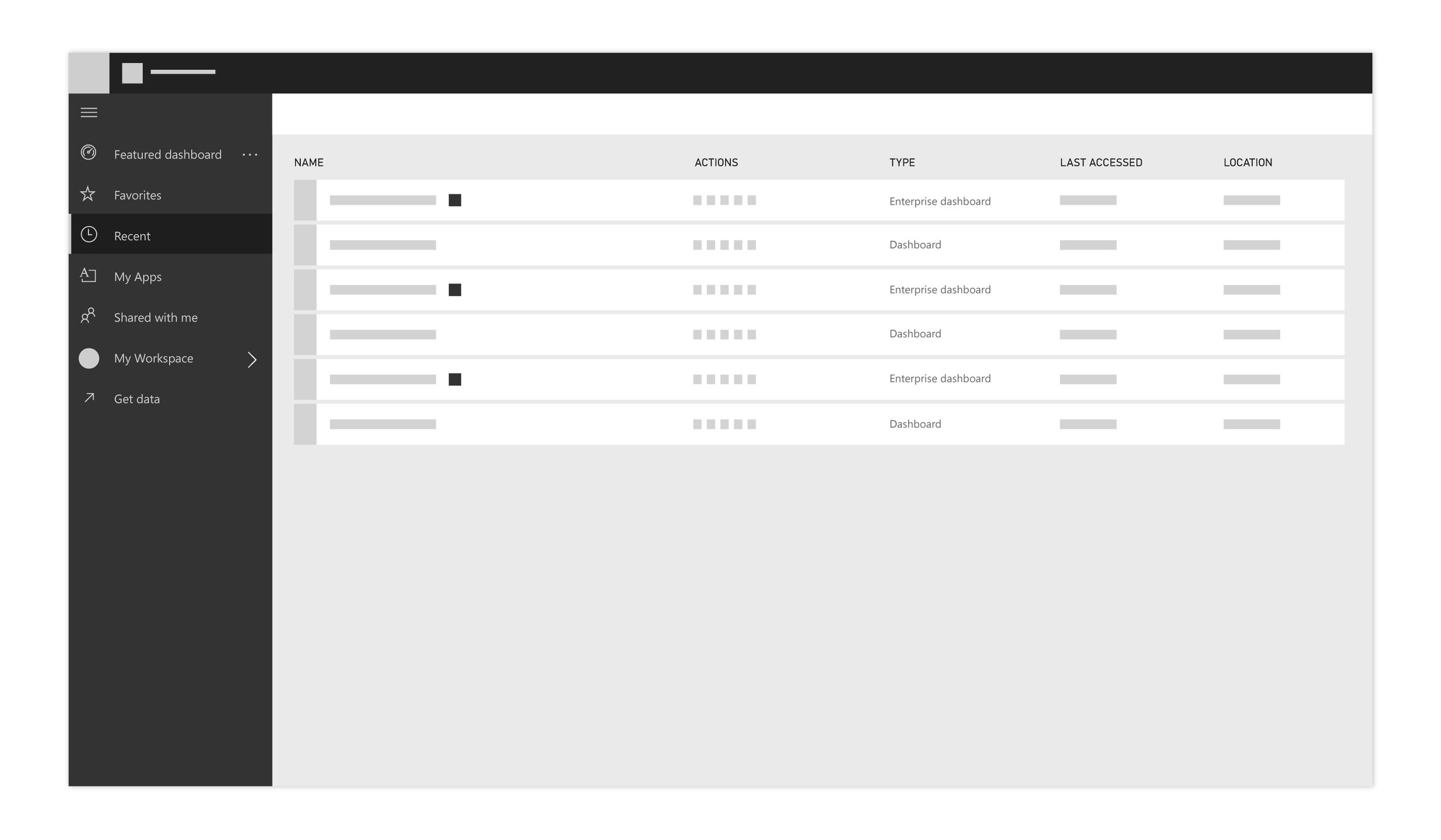
Identifying Premium content
Early on, I determined that users would need a clear and easy way to identify which of their content was on Premium capacity, since different rules around access and special features apply.
This image shows a concept for icon placement of Premium content in a mixed list.
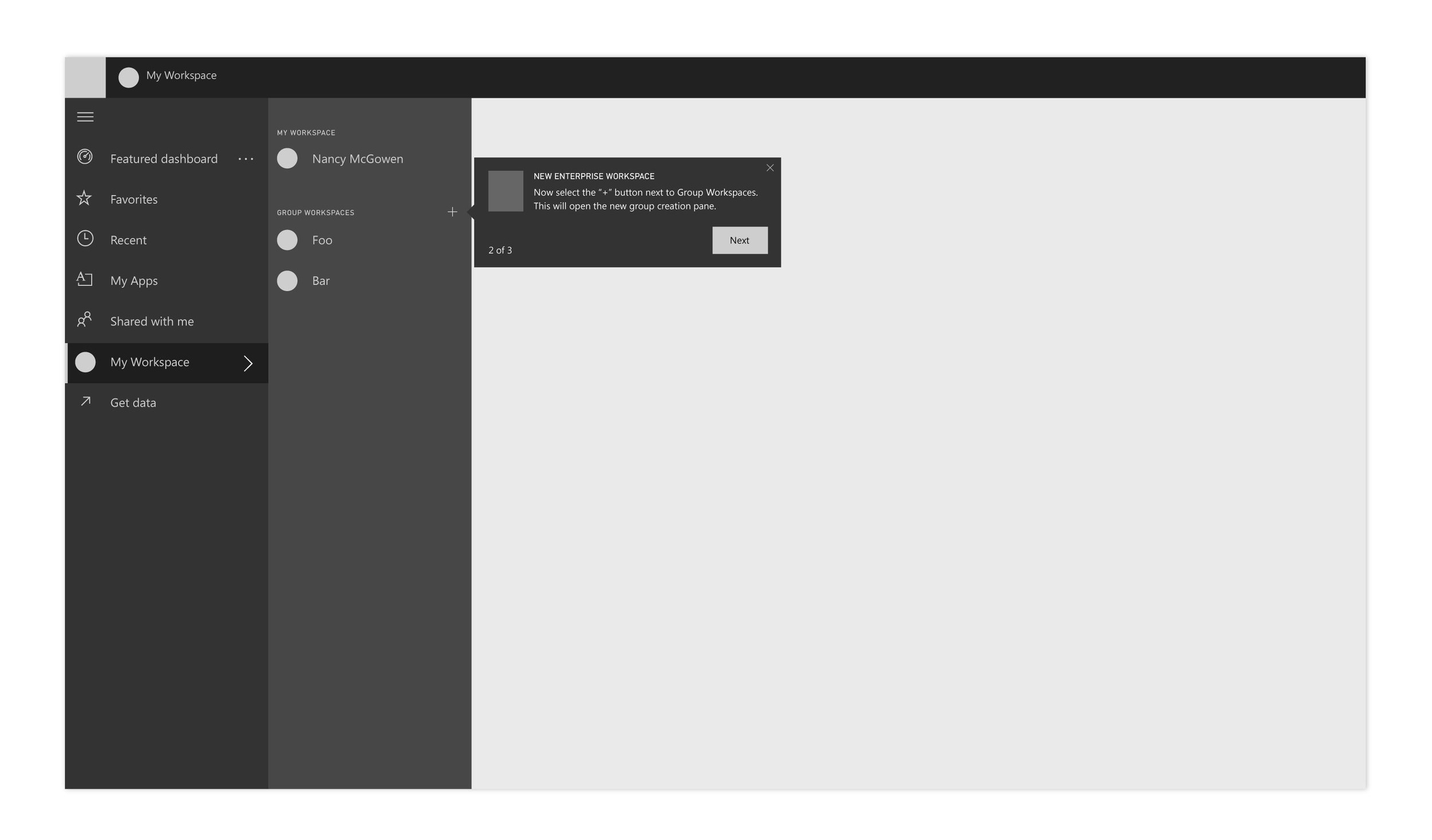
To help introduce the concept of Premium to new users, I worked on implementing a walk-through of contextual callouts that would show relevant information to users around what Premium is, how to identify it, and how to create new Premium content.
UX Research
The roll-out of Premium (formerly known as 'Enterprise') was a huge challenge for several reasons. One of which, was that in its early stages, we had to maintain confidentiality. This limited our ability to reach out to the vast array of users that we are normally able to engage for studies. While we always have an NDA for external users, because of the sensitive nature and scope of this feature (completely changing the way customers purchase Power BI) that wasn't enough. Our UX research team suggested a 'Cognitive Walkthrough'.
We found several internal folks who used Power BI or did analytics in their daily work, and walked them through our early designs, asked targeted questions and received feedback. While more light-weight than our typical user studies, this helped us figure out where we needed to iterate more on design.
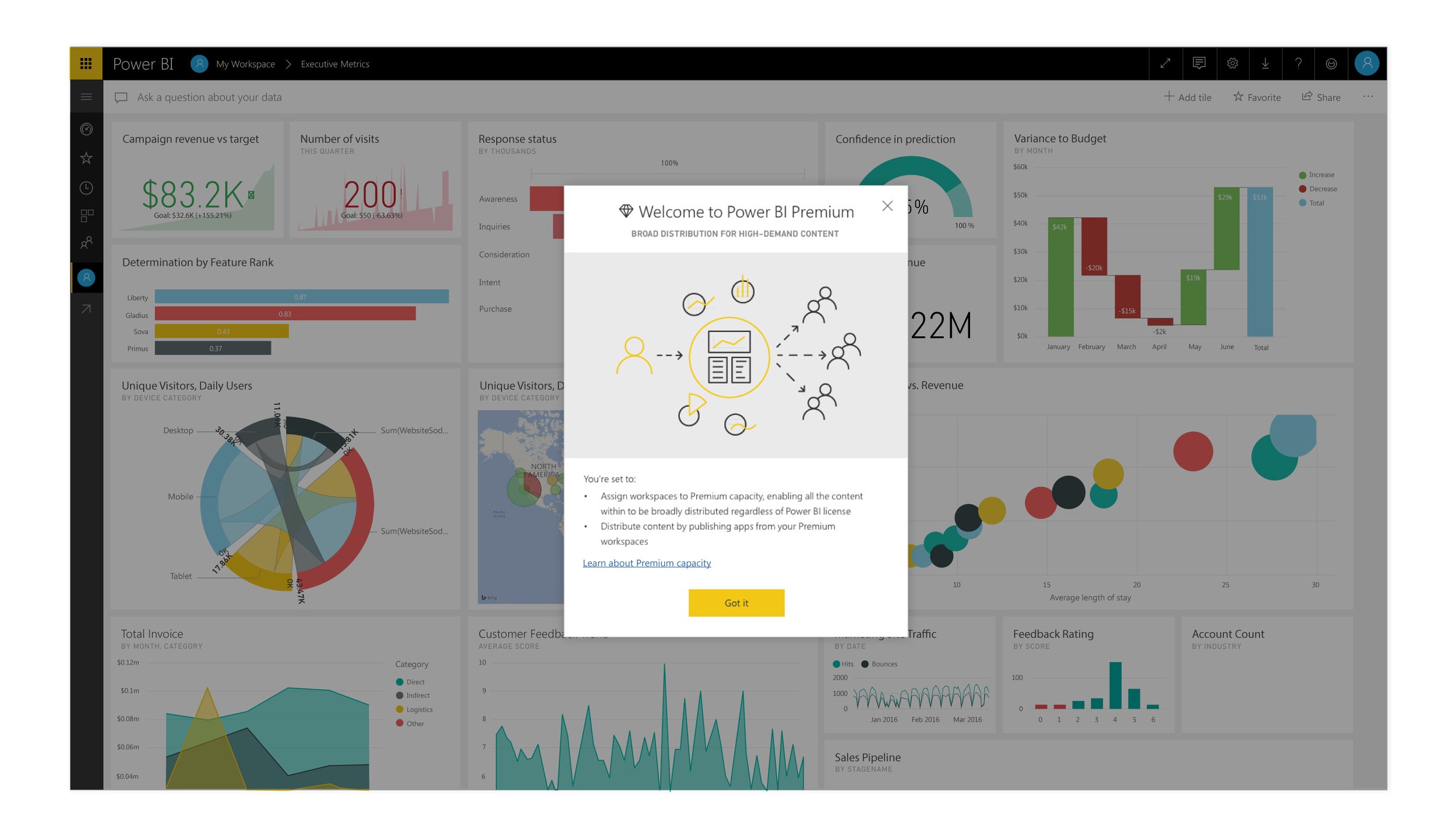
High-fidelity screens
To the left and below are some examples of how the wireframes translated into high-fi designs. This feature required close collaboration with content design to make sure that our messaging was effective.
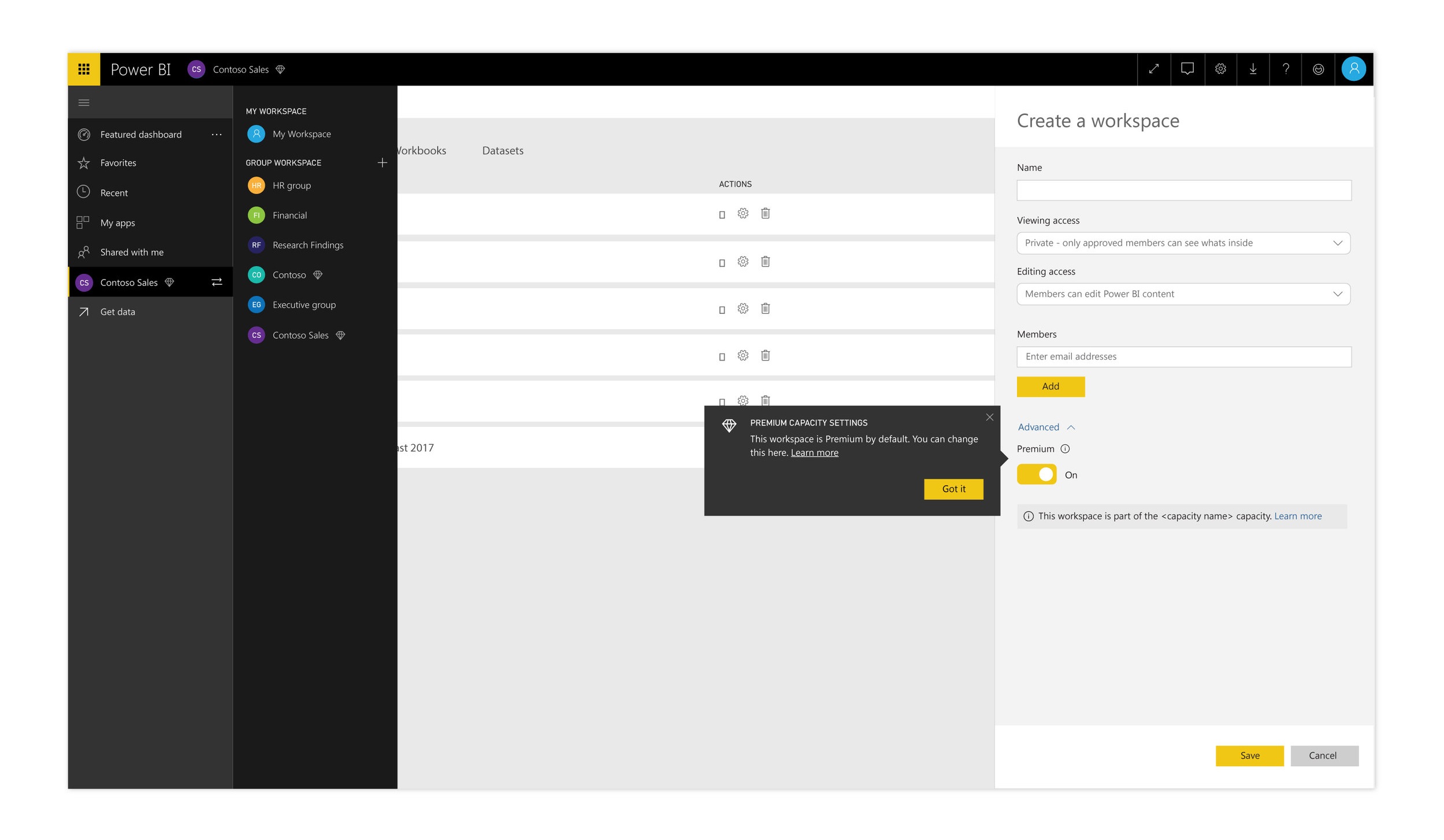
High-fidelity screens for capacity admins introduction to Power BI Premium
Power BI Embedded and changing capacity size
After rolling out Premium with great success, we started to add features that would make it more usable and a better experience for our customers. One of the first things we added was the ability to support our Power BI Embedded customers in dedicated capacity. Learn more about Power BI Embedded.
We also added the ability for admins to change the size of their capacity and see what portion of a capacity a workspace is taking up. As part of this, admins will also get a warning when their workspaces are using more capacity than they've purchased, which allows them to move things around before their capacity becomes suspended.
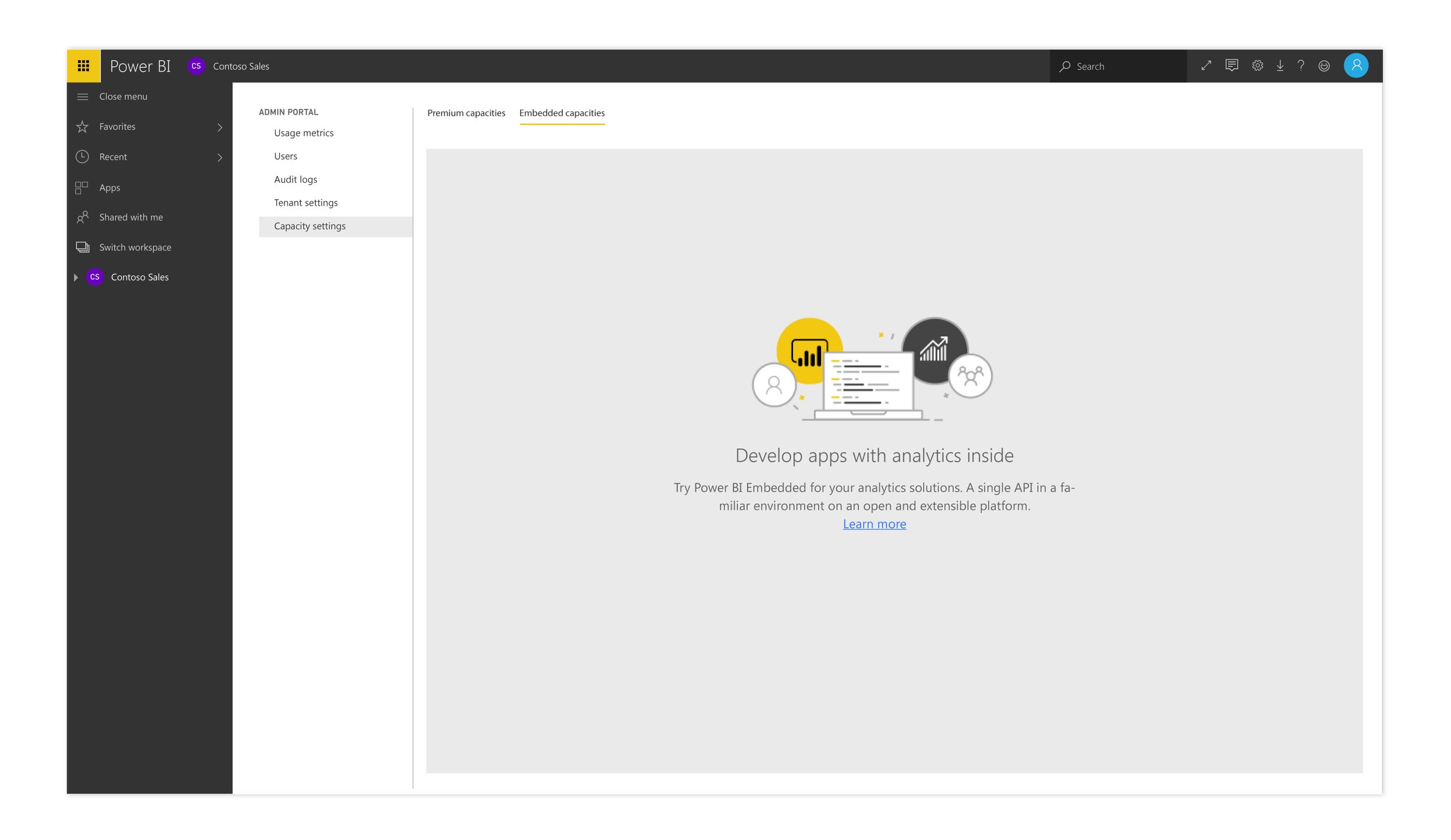
Power BI embedded capacity
The next step in our Premium offering was to extend it to our ISV’s who leverage Power BI embedded in their apps and websites. This shows an illustration and empty state concept for users with no embedded capacities.
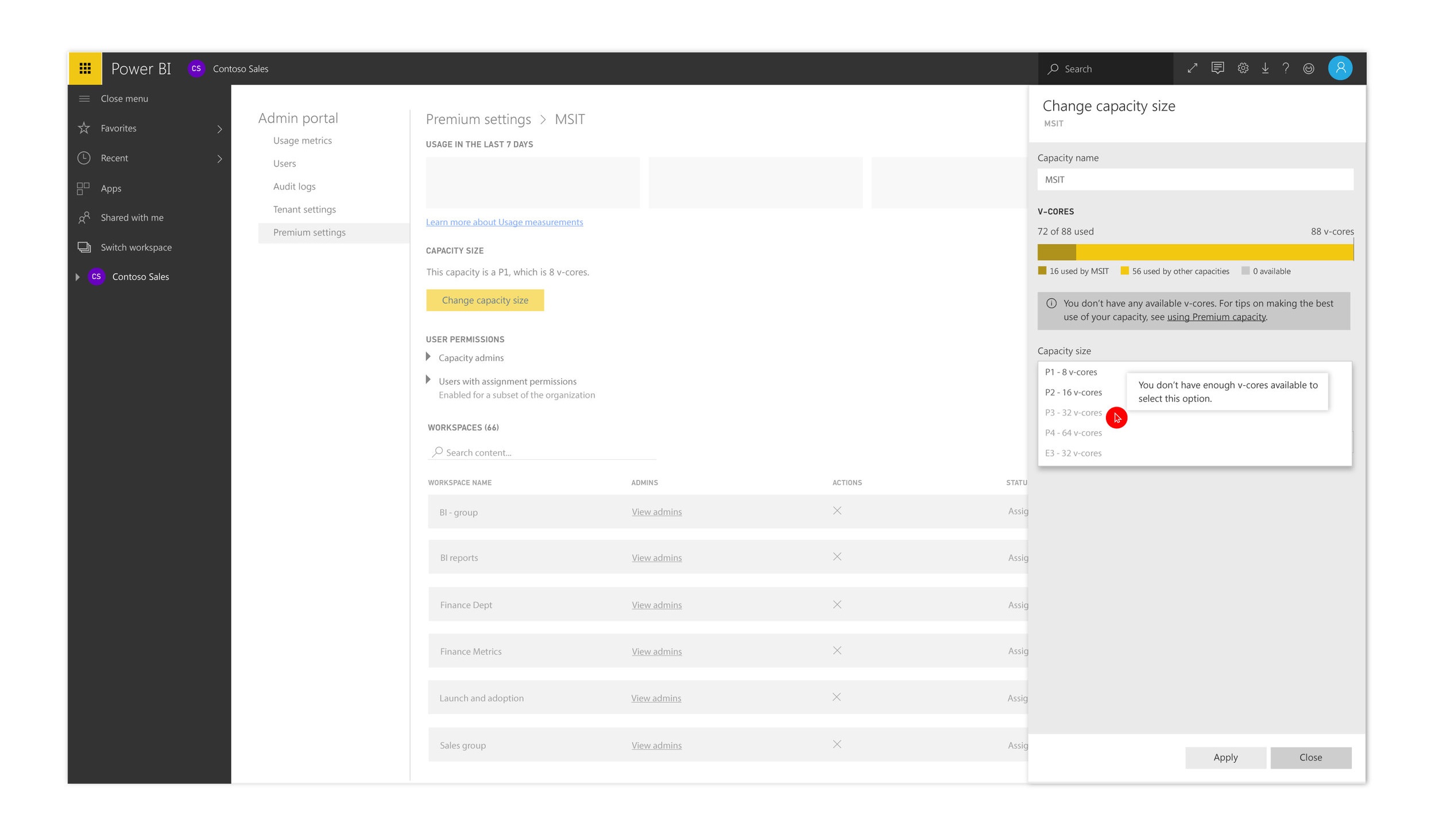
High fidelity screens showing empty state for Power BI Embedded in admin portal, and pane to change capacity size. V-cores are the unit by which capacity is measured. It was important to have some kind of quota-management visual for users to understand what capacity was available and how it is being used.
Power BI Premium in the news
Premium capacity has been very successful for Power BI. Since the rollout, we've seen large increases in our MAU and DAU, and engagement from large enterprise customers who we weren't previously able to support. Below are some links to Power BI Premium in the news, as well as one of our blog articles about it.
Microsoft's Power BI Premium delivers enterprise-grade features and bulk discounts
Power BI Premium: P1 vs. P2
Inside Look at the New Power BI Premium
Microsoft Accelerates Modern BI Adoption with Power BI Premium

Above is a magnet I designed for the launch of Power BI Premium. When we are celebrating a big launch like this, we generally give out swag such as magnets to commemorate the event. I kept this design simple and straightforward, highlighting our brand color and the icon for Premium.